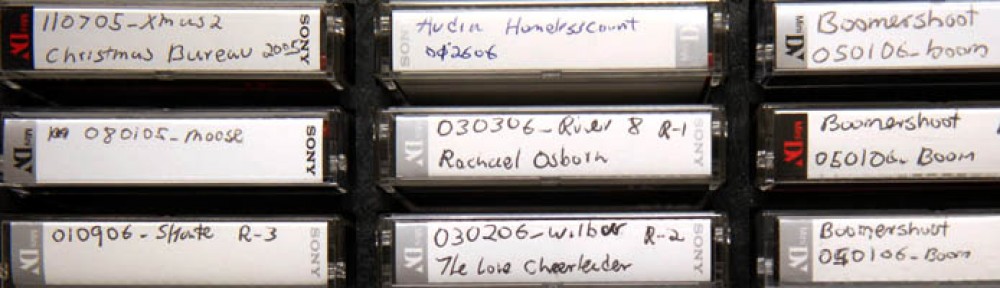From my last post, Matt Dial and Peter Houppi asked to see some frame grabs from my new Sony XDCAM EX-1.

On Sunday I shot some video of fall color and my daughter, freckles and all, Brenna. The day was cloudy and the light was low contrast.
Here was my workflow:
Transferred the clips into Final Cut Pro 6’s browser via “Log and Transfer.” It took only about 20 seconds to convert two minutes of video.
Loaded a clip into the viewer. Set an in and out point, then dropped the clip onto my timeline.
Navigated to the frame I wanted, then made a “freeze frame” by going to>Modify>Make Freeze Frame.
The freeze frame automatically loads into the viewer. I placed it on the timeline and set an in and out point. I double clicked the still frame clip to load back into the viewer. Then went to: Sequence>Render all. Make sure “Full” is checked
Render out the clip (Command R)
Now export the freeze frame
Go to File>Export>Using Quicktime Conversion
Under format use “Still”
Under “Options” use “Photoshop”
Click “Options” and use “Best Depth” (I’m guessing here. There is a “millions of color” option, but I went with the default Best Depth.)
Name the file and export to your desktop.
Open in Photoshop and work the file like any digital still photo. The photo open as 5.93 meg file.
Some things I’ve noticed:
In Quicktime Conversion, don’t set the export to jpg. It adds compression jaggies to the frame grab.
Adding a light unsharp mask to the frame grab really brings out the detail.
I tried using David Leeson’s Voodoo Tool with ok results, but found my method looked as good without the upsizing to a 67 meg file.
If anybody else has suggestions for getting the best out of a fame grab do share…
—