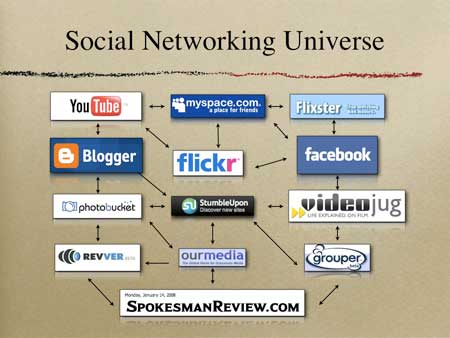Over at Multimediashooter.com , Richard Koci Hernandez dropped a cluster bomb with this post called: Say NO to video: Conversations with the Video God.
But seriously folks, I think we’ve taken the video thing too far. At first I believed it was the right approach, because I believed there was gold in those hills. I love journalism and would’ve done anything to save the profession (and MY job). There WAS gold in the hills for some and maybe there’s some left, but not for most newspapers.
OK, it’s time to talk Koci off the ledge. For christ sake, most newspapers have been doing video for only a year or two at best. Journalists are still learning the fundamentals of how to shoot video. This is a huge transition and it will take years to make it work.
Like Koci, I have invested four years of my life into to making video work for my newspaper. I moved from up from a long-time position as a still photojournalist to multimedia producer and eventually transitioning to multimedia editor. When I look out on my newsroom now, I gotta smile. More and more people are starting to produce quality video stories. Thankfully, I’m no longer an island. I have spread the video Kool-aid (through training) at my newspaper and now only a few are complaining about the taste.
I, like the rest of journalists and editors working in this industry, know we need to improve how we capture, produce and deliver multimedia content. The problem is media companies have been slow to embrace the Internet. The fact is, they all talk a great line, but still struggle to understand this rapidly evolving medium. Sixty-year-old executives in suits still don’t have MySpace pages or blogs. This makes it hard for them to really understand the importance of using social media sites as a distribution network.
As early adopters of newspaper multimedia, Koci and I, knew damn well that our websites were not equipped to handle this growing medium. So we found ways to make it work through the use of video blogs. But in four years, have our companies come up with something that will showcase video better? Nope. But that will change. It has to.
Note: The Mercury News modern video player is better than The Spokesman-Reviews. But it crashed my Safari browser twice and failed to load most of their videos when I clicked “More videos.”
I still believe video will be an important part of how newspapers deliver news content over the web. But until media companies make an investment in their websites, nothing is going make video turn into gold. Here is my list of what needs to change:
- Fix the players. Too may newspaper websites have crappy video players that take too long to load, don’t work with all browsers, have no full screen mode, don’t allow you to embed code or share with social media sites. Video need to be tagged so search engines can find them.
- Invest in decent compression software like Sorenson Squeeze. Then test until you find the best setting for your audience.
- Use in-house distribution servers. Brightcove is fine, but I think having to wait for a video player to load is a deal breaker. Video players should be easily embedded in the page and should start up almost instantly.
- If people can’t find your video, then it’s not worth the time or effort to produce. There have been lots of discussions about how video has a long shelf life. I can attest to this. In my Video Journal blog, many of the posted stories continue to receive hits over time. Some videos or slideshows take off and become viral months or years after they are produced. Why? Because they are findable in my blog archive. Too many newspapers post a video for a day or two and then it drops of the radar. That is death for hits.
- Invest in a decent content management system. Too many websites, like mine, have been cobbled together with legacy code that doesn’t allow you to use Web 2.0 tools to enhance media distribution. At The Spokesman-Review, we are in the process of installing a new Ellington CMS and we will have a ground up redesign in the coming months. This will allow us to showcase our video in new ways.
- Propagate your video. It doesn’t have to live just on the “multimedia page.” Embed it in your newspaper’s blogs, stories and home page. Upload it to You Tube, iTunes.
- Invest in technology that will speed up the editing process. There’s a whole new generation of video cameras coming out that are tapeless and allow you to cut the capture time by 90 percent.
- Train, train and train some more. Multimedia quality won’t improve if producers don’t know how to do it better.
- Find a better model than pre-roll, which just makes your viewers hit the back button. If you’re going to continue to use pre roll ads, then make them less than seven seconds. Thirty-second ads are for TV. Web users are not that passive. I know there is a way to monetize video, it just hasn’t been discovered yet.
- Finally, as multimedia content producers, we shouldn’t give up on innovation. We are the one’s who took the risk and made the jump to video. Yes, we are fatigued from the fight, but we need to press on. The industry is changing and we need to be better prepared for when digital distribution becomes the standard. It’s a long road ahead.
Now Koci, get off the damn ledge before I push you off!